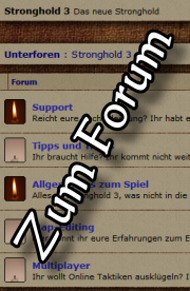Stronghold-3.com
your Stronghold 3 source
News
Patches - Patrouillen und vieles mehr
28.01.2012 07:43
Ein weiterer Patch erblickt das Licht der Welt. Nach einer etwas längeren Pause können wir uns allerdings auch über jede Menge Verbesserungen freuen. Mit dabei ist das Patrouillen von Soldaten zwischen zwei Punkten.
Auch die stets bemängelte Funktionalität der Mauern wurde überarbeitet und sollte nun deutlich weniger Probleme beim Konstruieren schöner Burgen bereiten.
Sehr schön auch das Setzen von Truppentypen-spezifischen Sammelpunkten. Hierzu müsst ihr einfach mit der rechten Maustaste auf den jeweiligen Truppentyp klicken und anschließend per erneutem Rechtsklick den Sammelpunkt auf der Karte festlegen. Ab diesem Moment laufen ausgebildete Truppen dieses Typs automatisch zu dieser Position. Zumindest uns ist dieses Feature so noch nicht bekannt (aus anderen Spielen).
Natürlich wurden auch viele, viele kleine Bugfixes angegangen. Grob zusammengefasst:
Das komplette Changeset findet ihr im Anschluss
Patrol:
- Select troops and left-click on the Patrol button in the slide-out command drawer.
- Right-click on terrain or walls to set the patrol destination.
- The troops will march back and forth between their starting position and the patrol destination.
Barracks Assembly Points:
- Select the Barracks, and right-click on a troop build button.
- A rally point banner will appear on the cursor. Place it by right-clicking, or left-click to cancel.
- Troops of that type will now march to the rally point automatically when they are recruited.
----------------------------------------------------------------------
If you experience odd problems after updating please verify your Steam cache files.
Problems such as: Odd characters in the menu. Buildings cannot be placed in-game. Language speech is missing or anything you had in the game before but don’t after updating the game.
To verify your Steam cache files:
1. Open Steam > Library
2. Right click on Stronghold 3 and select Properties
3. Select the Local Files tab and then click Verify Integrity of Game Cache
Auch die stets bemängelte Funktionalität der Mauern wurde überarbeitet und sollte nun deutlich weniger Probleme beim Konstruieren schöner Burgen bereiten.
Sehr schön auch das Setzen von Truppentypen-spezifischen Sammelpunkten. Hierzu müsst ihr einfach mit der rechten Maustaste auf den jeweiligen Truppentyp klicken und anschließend per erneutem Rechtsklick den Sammelpunkt auf der Karte festlegen. Ab diesem Moment laufen ausgebildete Truppen dieses Typs automatisch zu dieser Position. Zumindest uns ist dieses Feature so noch nicht bekannt (aus anderen Spielen).
Natürlich wurden auch viele, viele kleine Bugfixes angegangen. Grob zusammengefasst:
- der Multiplayer sollte stabiler laufen
- spezielle Anpassungen für Missionen der Kampagne, die Fehler verursachten
- Lösung diverser Crashes
Das komplette Changeset findet ihr im Anschluss
Zitat von Changeset für 1.8.28566:
- Patrol added – Troops can now be set to patrol between 2 patrol points (see below for more information).
- Barracks Assembly Points added – Individual troop types can now form up at designated assembly points (see below for more information).
- Reworked wall system to prevent small sections of wall remaining after deleting walls (This is fixed for newly placed walls, some pre-placed walls will still have occasional issues).
- Fixed an issue with the walls occasionally causing hoarding/rolling/stairs to change/disappear.
- Fixed an issue involving Woodcutters occasionally getting stuck in the stockpile.
- Fixed the issue with troop’s stance automatically changing to aggressive.
- Fixed a crash related to rain and video memory on the ATI 1950 video card (might have affected other videocards too) in military mission 6, 11 and economic mission 2.
- Fixed an issue with the Lord returning from the dead when loading a save game in Military Mission 15.
- Fixed an issue that made troops invincible in Freelook mode.
- Fixed an issue where projectiles remained in Freelook mode.
- Objects embedded in the wall which was of varying height is no longer too high/low for the wall.
- Several issues resolved with Military Campaign Mission 14 with troops stuck on and in walls.
- Fixed issue when entrances to certain tunnel entrances on towers wouldn't work.
- When moving troops in formation use single right click to move troops at the same speed (all move at speed of the slowest troop) and double right click to move troops at their default speeds.
- Boiling oil no longer kills your own troops when dropped from the gatehouse.
- Stopped the music from changing when animal invasions or troop reinforcements are triggered. (Affects Military mission 2 in particular.)
- Fixed issue with audio from troops attacking walls (as well as some other sounds) cutting each other off causing audio distortion.
- Fixed an issue with not being able to place walls in multiplayer custom maps & The Deadshore.
- Fixed an out of sync in Multiplayer related to walls.
- Fixed an out of sync related to Knights on Horses attacking.
- Fixed an out of sync in 4 player Multiplayer related to the type of Lord chosen by players 3 and 4.
- Mangonels and other tower siege equipment can no longer attack during peacetime in Multiplayer.
- After loading a save game all the previous missions will now be unlocked in the campaign menu.
- Scores have been fixed for user-created Military based maps.
- Fixed a crash when loading a savegame with fire (thanks to Bob, MK & Kostas for sending us their savegames).
- Various crashes have been fixed.
Patrol:
- Select troops and left-click on the Patrol button in the slide-out command drawer.
- Right-click on terrain or walls to set the patrol destination.
- The troops will march back and forth between their starting position and the patrol destination.
Barracks Assembly Points:
- Select the Barracks, and right-click on a troop build button.
- A rally point banner will appear on the cursor. Place it by right-clicking, or left-click to cancel.
- Troops of that type will now march to the rally point automatically when they are recruited.
----------------------------------------------------------------------
If you experience odd problems after updating please verify your Steam cache files.
Problems such as: Odd characters in the menu. Buildings cannot be placed in-game. Language speech is missing or anything you had in the game before but don’t after updating the game.
To verify your Steam cache files:
1. Open Steam > Library
2. Right click on Stronghold 3 and select Properties
3. Select the Local Files tab and then click Verify Integrity of Game Cache